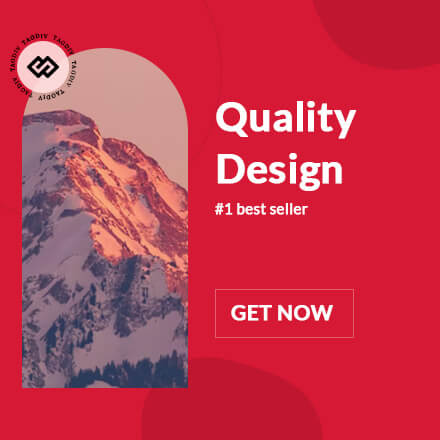Protect your digital assets with comprehensive two-factor authentication. Learn how to implement, configure, and maintain 2FA security for cryptocurrency exchanges and wallets in Asian markets.
What is Two-Factor Authentication?
Two-factor authentication (2FA) is a security process that requires two different authentication factors to verify your identity when logging into an account. Instead of just using a password (something you know), 2FA adds a second layer of security using something you have (like a mobile device) or something you are (like a fingerprint). This significantly reduces the risk of unauthorized access, even if your password is compromised.
In cryptocurrency trading, 2FA is absolutely essential because digital assets can be stolen instantly and irreversibly. Unlike traditional banking where fraudulent transactions can often be reversed, cryptocurrency transactions are permanent. This makes 2FA not just recommended, but critical for anyone holding or trading digital assets in Asian markets.
The rapid growth of cryptocurrency adoption in countries like Japan, South Korea, and Singapore has made Asian crypto users prime targets for hackers. Major exchanges like Binance, Upbit, and bitFlyer all require 2FA for withdrawals, and many experienced traders enable 2FA for all account activities, including trading and API access.
Types of Two-Factor Authentication
Authenticator Apps (Recommended)
Authenticator apps generate time-based one-time passwords (TOTP) that refresh every 30 seconds. These apps work offline and are considered the most secure and convenient 2FA method for cryptocurrency trading. Popular authenticator apps include Google Authenticator, Authy, Microsoft Authenticator, and 1Password.
Authenticator apps are particularly popular in Asian markets because they work reliably across different mobile networks and don’t depend on SMS delivery, which can be unreliable in some regions. They also work during travel, making them ideal for traders who frequently move between Asian countries.
Advantages of Authenticator Apps
- Offline functionality: Works without internet connection
- No carrier dependence: Doesn’t rely on SMS delivery
- Faster access: Instant code generation
- Multiple account support: Can handle dozens of accounts
- Backup options: Can be synced across devices
SMS Text Messages
SMS-based 2FA sends a verification code to your mobile phone number. While convenient, SMS is considered less secure than authenticator apps due to vulnerabilities like SIM swapping attacks, where hackers convince mobile carriers to transfer your phone number to their device.
In Asian markets, SMS 2FA faces additional challenges including network reliability issues during peak trading hours, international roaming complications, and varying carrier security standards across different countries. Many experienced Asian traders avoid SMS 2FA for these reasons.
SMS 2FA Limitations
- SIM swapping vulnerability: Hackers can hijack your phone number
- Network dependence: Requires cellular service
- Delivery delays: Messages may arrive late during high traffic
- International issues: Problems when traveling abroad
- Carrier security: Depends on mobile carrier’s security measures
Hardware Tokens
Hardware tokens are physical devices that generate authentication codes or use cryptographic keys to verify your identity. Examples include YubiKey, RSA SecurID, and specialized cryptocurrency hardware tokens. These provide the highest level of security but are less convenient for daily trading activities.
Hardware tokens are gaining popularity among high-net-worth cryptocurrency investors in Singapore and Hong Kong, where security is prioritized over convenience. However, they’re less common among casual traders due to cost and complexity considerations.
| 2FA Method | Security Level | Convenience | Cost | Best For |
|---|---|---|---|---|
| Authenticator Apps | High | High | Free | Daily trading |
| SMS Text | Medium | High | Free | Casual users |
| Hardware Tokens | Very High | Medium | $20-100 | High-value accounts |
| Biometric | High | Very High | Device dependent | Mobile trading |
Setting Up 2FA on Major Asian Exchanges
Binance 2FA Setup
Binance, the world’s largest cryptocurrency exchange with significant Asian user base, requires 2FA for withdrawals and offers optional 2FA for login and trading. The setup process is straightforward and supports multiple authenticator apps.
Step-by-Step Binance 2FA Setup
- 1Log into your Binance account and go to Security settings
- 2Click on “Enable” next to Google Authentication
- 3Download and install Google Authenticator or Authy on your phone
- 4Scan the QR code with your authenticator app
- 5Enter the 6-digit code from your app to confirm setup
- 6Save the backup key in a secure location
Upbit 2FA Configuration
Upbit, South Korea’s largest cryptocurrency exchange, has strict 2FA requirements due to local regulations. All users must enable 2FA for withdrawals, and the exchange provides detailed Korean-language instructions for setup.
Upbit’s 2FA implementation includes additional features like withdrawal address whitelisting and time-based withdrawal limits, making it one of the most secure exchanges for Korean crypto traders. The platform also supports OTP (One-Time Password) devices popular in Korean banking.
bitFlyer 2FA Process
bitFlyer, Japan’s leading regulated cryptocurrency exchange, follows strict Japanese financial regulations for 2FA implementation. The exchange requires 2FA for all withdrawal operations and strongly recommends it for login activities.
Japanese users particularly appreciate bitFlyer’s integration with popular Japanese authenticator apps and its compatibility with Japanese mobile carrier security features. The platform provides comprehensive Japanese documentation and customer support for 2FA setup.
Choosing the Right Authenticator App
Google Authenticator
Google Authenticator is the most widely supported authenticator app across Asian cryptocurrency exchanges. It’s simple, reliable, and works offline. However, it doesn’t offer cloud backup, meaning you’ll lose access if your device is lost or damaged without proper backup procedures.
Google Authenticator is particularly popular in Asian markets because it works consistently across different Android devices and mobile networks. Its simplicity makes it ideal for beginners, though advanced users may prefer apps with more features.
Google Authenticator Features
- Universal compatibility: Works with almost all crypto exchanges
- Offline operation: No internet required for code generation
- Simple interface: Easy to use for beginners
- Free: No cost to download and use
- Reliable: Consistent performance across devices
Authy
Authy offers advanced features like cloud backup, multi-device sync, and encrypted storage. This makes it more convenient for users who trade from multiple devices or frequently upgrade their phones. Authy is particularly popular among professional traders in Singapore and Hong Kong.
Authy’s backup and sync features are especially valuable for traders who use multiple devices or travel frequently between Asian countries. The app encrypts your 2FA tokens and stores them securely in the cloud, allowing easy recovery if your device is lost.
Authy Advanced Features
- Cloud backup: Secure encrypted backup of your 2FA tokens
- Multi-device sync: Access codes from multiple devices
- PIN protection: Additional security layer for the app
- Touch ID/Face ID: Biometric authentication support
- Apple Watch support: Quick access to codes on your wrist
Microsoft Authenticator
Microsoft Authenticator provides enterprise-grade security features and seamless integration with Microsoft accounts. It offers push notifications for faster authentication and supports both personal and business accounts. This makes it popular among institutional traders in Asian markets.
Microsoft Authenticator’s push notification feature allows one-tap authentication without entering codes, which is particularly useful during high-frequency trading sessions. The app also provides detailed security notifications and activity logs.
| Authenticator App | Backup Support | Multi-Device | Additional Features | Best For |
|---|---|---|---|---|
| Google Authenticator | Manual only | No | Simple, reliable | Beginners |
| Authy | Cloud backup | Yes | Sync, PIN protection | Advanced users |
| Microsoft Authenticator | Cloud backup | Yes | Push notifications | Enterprise users |
| 1Password | Encrypted vault | Yes | Password manager | Security-focused |
Backup and Recovery Strategies
Why Backup is Critical
Losing access to your 2FA codes can be as devastating as losing your passwords. If your phone is lost, stolen, or damaged, you could be permanently locked out of your cryptocurrency accounts. This is why having a comprehensive backup strategy is absolutely essential for anyone using 2FA in cryptocurrency trading.
In Asian markets, where natural disasters like earthquakes and typhoons are common, having geographically distributed 2FA backups is particularly important. Many experienced traders in Japan and the Philippines maintain multiple backup methods to ensure they can access their accounts even during regional emergencies.
Backup Methods
QR Code Screenshots
When setting up 2FA, most exchanges display a QR code that you can screenshot and store securely. This QR code contains the secret key needed to set up 2FA on a new device. Store these screenshots in encrypted password managers or secure cloud storage with strong encryption.
QR code screenshots are particularly useful because they allow you to quickly restore 2FA on a new device without going through the exchange’s recovery process. However, these screenshots must be stored securely because anyone with access to them can set up 2FA for your accounts.
Secret Key Storage
Most exchanges also provide a text-based secret key (also called a seed) that serves the same purpose as the QR code. Write down these keys on paper and store them in multiple secure locations, such as safety deposit boxes or fire-resistant safes.
Secret keys are typically 16-32 character alphanumeric strings that look like “JBSWY3DPEHPK3PXP”. These keys are the foundation of your 2FA security, so treat them with the same level of protection as your private keys or passwords.
Recovery Codes
Many exchanges provide one-time recovery codes that can be used to access your account if you lose your 2FA device. These codes typically work only once and should be stored separately from your main 2FA backup. Print them out and store them in secure, offline locations.
Recovery codes are your last line of defense if all other backup methods fail. Use them sparingly and only in genuine emergencies, as they often provide full account access and may have limited availability.
Complete 2FA Backup Checklist
- Screenshot QR codes during initial setup
- Write down secret keys on paper
- Store recovery codes in multiple locations
- Test backup restoration on a secondary device
- Update backups when changing devices
- Store backups in geographically different locations
- Use encrypted storage for digital backups
- Review and update backup procedures annually
Recovery Process
If you lose your 2FA device, the recovery process varies by exchange but generally involves providing identity verification and using backup codes or contacting customer support. The process can take anywhere from a few hours to several days, during which your account may be locked.
Asian exchanges often have different recovery procedures based on local regulations and customer support hours. Japanese exchanges like bitFlyer typically offer faster recovery during Japanese business hours, while Korean exchanges may require additional verification for international users.
Emergency Recovery Steps
- 1Try using backup codes first if available
- 2Restore 2FA from QR code or secret key backup
- 3Contact exchange customer support if backups fail
- 4Provide identity verification as requested
- 5Wait for support team to restore account access
- 6Immediately set up new 2FA and create fresh backups
Advanced 2FA Security Practices
Multi-Layer Authentication
For high-value accounts, consider implementing multiple layers of 2FA. This might include using different authenticator apps for different exchanges, combining hardware tokens with authenticator apps, or using biometric authentication where available. This approach ensures that even if one authentication method is compromised, others remain secure.
Professional traders in Asian markets often use a tiered approach: hardware tokens for high-value accounts, authenticator apps for daily trading, and SMS as a backup option. This strategy provides maximum security while maintaining reasonable convenience for regular trading activities.
Device Security
Your 2FA is only as secure as the device it’s stored on. Use device lock screens, enable automatic device locking, and consider using biometric authentication on your phone. Keep your authenticator app updated and avoid installing it on rooted or jailbroken devices.
In Asian markets, where mobile device theft is common in crowded areas, additional device security measures are particularly important. Consider using apps that can remotely wipe your device if it’s stolen, and avoid accessing 2FA codes in public places where shoulder surfing might occur.
Device Security Best Practices
- Screen lock: Use PIN, pattern, or biometric locks
- App protection: Enable additional authentication for your 2FA app
- Regular updates: Keep both your device and apps updated
- Remote wipe: Enable remote device wiping capabilities
- Avoid public WiFi: Don’t access 2FA codes on unsecured networks
Separate Devices for Different Purposes
Some security-conscious traders use separate devices for different types of accounts. For example, a dedicated phone for high-value exchange accounts and a different device for smaller trading accounts. This compartmentalization reduces the risk of losing access to all accounts if one device is compromised.
This approach is particularly popular among institutional traders in Singapore and Hong Kong, where regulatory compliance and security audits require strict separation of different account types. However, it may be impractical for casual traders due to cost and complexity.
Common 2FA Mistakes to Avoid
Storing Backups Insecurely
Many users make the mistake of storing 2FA backup codes in easily accessible locations like email, cloud storage without encryption, or text files on their computers. This defeats the purpose of 2FA because anyone who gains access to these backups can compromise your accounts.
Never store 2FA backups in the same place as your passwords, and avoid storing them in plain text format. Use encrypted password managers or offline storage for backup codes, and ensure that digital backups are protected with strong encryption.
Not Testing Backup Recovery
Many people set up 2FA backups but never test whether they actually work. Regularly test your backup recovery process by setting up your 2FA on a secondary device using your backup codes or secret keys. This ensures that your backups are valid and that you understand the recovery process.
Testing should be done at least quarterly, and immediately after any major changes to your devices or accounts. This practice is especially important for traders who frequently travel between Asian countries and may need to access their accounts from different devices.
Using the Same 2FA for Multiple Critical Accounts
While it’s convenient to use the same authenticator app for all your accounts, this creates a single point of failure. If your phone is lost or your authenticator app is compromised, you lose access to all your accounts simultaneously. Consider using different 2FA methods for your most important accounts.
Professional traders often use a tiered approach: hardware tokens for the most valuable accounts, different authenticator apps for different exchanges, and SMS as a backup option. This strategy provides redundancy while maintaining security.
2FA for Different Account Types
Exchange Accounts
For cryptocurrency exchange accounts, enable 2FA for all activities: login, trading, withdrawals, and API access. Many exchanges allow you to set different 2FA requirements for different activities, so you can require 2FA for withdrawals while making login more convenient.
Asian exchanges often have specific 2FA requirements based on local regulations. Japanese exchanges typically require 2FA for all withdrawal activities, while Korean exchanges may require additional authentication for large transactions or international transfers.
Wallet Software
Many software wallets now support 2FA for accessing the wallet or confirming transactions. This adds an extra layer of security to your stored cryptocurrencies. Popular wallets like Exodus, Electrum, and mobile wallets often integrate with authenticator apps.
For wallets that don’t have built-in 2FA, consider using device-level authentication like biometric locks or PIN codes. This provides similar protection while maintaining the convenience of quick access for transactions.
API Access
If you use API access for automated trading or portfolio management, enable 2FA for API key creation and management. This prevents unauthorized creation of API keys that could be used to access your account programmatically.
Many professional traders in Asian markets use API access for algorithmic trading, making API security particularly important. Consider using IP restrictions and permissions limits in addition to 2FA for API keys.
| Account Type | 2FA Priority | Recommended Method | Additional Security |
|---|---|---|---|
| Major Exchange | Critical | Authenticator App | Withdrawal whitelist |
| Software Wallet | High | Biometric + PIN | Device encryption |
| API Access | High | Hardware token | IP restrictions |
| Portfolio Tracker | Medium | Authenticator App | Read-only access |
Troubleshooting Common 2FA Issues
Time Synchronization Problems
2FA codes are time-sensitive and require your device’s clock to be synchronized with network time. If your codes aren’t working, check that your device’s date and time are set correctly. This is particularly important when traveling between different time zones in Asia.
Most authenticator apps have built-in time correction features, but manual synchronization may be needed occasionally. If you’re still having issues, try generating codes a few seconds before or after the current time to account for minor clock differences.
Code Generation Failures
If your authenticator app stops generating codes, try restarting the app or your device. Sometimes the app’s internal clock gets out of sync, and a restart resolves the issue. If problems persist, you may need to remove and re-add your accounts to the authenticator app.
Before removing accounts from your authenticator app, ensure you have backup codes or secret keys available, as you’ll need them to set up 2FA again. This is why maintaining proper backups is so important.
App Compatibility Issues
Some older authenticator apps may not work with newer exchange systems, or some exchanges may not support certain authenticator apps. If you’re having compatibility issues, try using a different authenticator app or contact the exchange’s customer support.
Google Authenticator is generally the most compatible option across all exchanges, while some specialized apps may have limited support. When in doubt, check the exchange’s help documentation for recommended authenticator apps.
Quick Troubleshooting Steps
- 1Check device time synchronization
- 2Restart the authenticator app
- 3Try generating codes at different times
- 4Check for app updates
- 5Contact exchange support if issues persist
Future of 2FA in Cryptocurrency
Biometric Authentication
Biometric authentication using fingerprints, facial recognition, or voice recognition is becoming more common in cryptocurrency applications. Many mobile wallets and exchange apps now support biometric authentication as a replacement for or complement to traditional 2FA methods.
Asian markets are leading the adoption of biometric authentication, with Chinese and South Korean exchanges implementing advanced facial recognition systems and Japanese exchanges integrating with fingerprint authentication standards used in Japanese banking.
Hardware Security Keys
Hardware security keys like YubiKey are gaining popularity for cryptocurrency security. These devices provide stronger protection than app-based 2FA and are becoming more widely supported by major exchanges. They’re particularly popular among institutional traders and high-net-worth individuals.
Hardware security keys work by plugging into your device’s USB port or connecting via NFC, providing a physical token that’s extremely difficult to compromise remotely. They’re becoming more affordable and user-friendly, making them accessible to a broader range of users.
Blockchain-Based Authentication
Some new authentication systems use blockchain technology to create decentralized identity verification. While still experimental, these systems could eventually replace traditional 2FA methods with more secure, privacy-preserving alternatives.
These systems are particularly interesting for cryptocurrency users because they align with the decentralized philosophy of blockchain technology. However, they’re still in early development and not yet widely available for mainstream use.
Implementation Checklist
Immediate Actions
Start implementing 2FA security immediately, beginning with your most valuable accounts. Don’t wait until you have time to set up everything perfectly – basic 2FA protection is better than no protection at all.
Priority Setup Tasks
- Enable 2FA on your primary exchange account
- Download and set up an authenticator app
- Create secure backups of your 2FA codes
- Test your backup recovery process
- Enable 2FA on your email account
- Set up 2FA for your most valuable wallets
- Document your 2FA setup process
Weekly Tasks
Establish a regular routine for maintaining your 2FA security. Weekly checks help ensure that your authentication systems remain functional and secure.
Weekly Security Review
- Test 2FA codes on all major accounts
- Check for authenticator app updates
- Review account activity logs
- Verify backup code accessibility
- Update any changed account information
Monthly Maintenance
Monthly reviews help catch any issues before they become serious problems and ensure that your 2FA system continues to meet your security needs as your cryptocurrency activities evolve.
Monthly Security Audit
- Test full backup recovery process
- Review and update backup storage locations
- Audit all accounts with 2FA enabled
- Check for new 2FA options on your exchanges
- Update device security settings
- Review and update recovery contact information
Secure Your Crypto Future Today
Two-factor authentication is your first and most important line of defense against cryptocurrency theft. Don’t wait until it’s too late – implement 2FA on all your accounts today and create secure backups immediately.
Remember: In the cryptocurrency world, security is not optional – it’s essential. Take the time to implement proper 2FA security now, and you’ll thank yourself later when your assets remain safe while others suffer from preventable security breaches.